How to check your Solana Balance?
We currently do not support connections to the Solana network through wallets such as Coinbase, TrustWallet, Binance, and others, as 99.99% of our users utilize the Phantom wallet for Solana transactions. However, you can still check your balance by using the Search option.
1. Connect wallet
You can connect any wallet to our platform, as the specific wallet used does not affect the connection process
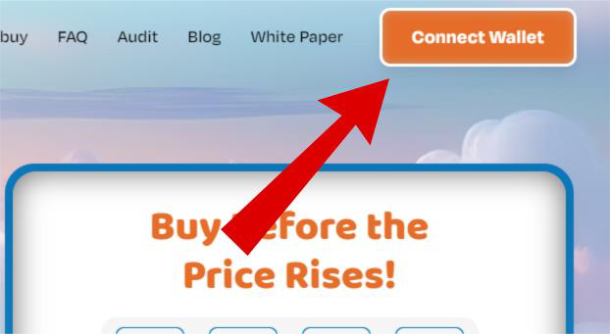
2. Visit your profile dashboard
Click on the profile icon to access your profile dashboard.

3. Visit the “Search wallet Address” tab
Click on Search Wallet Address to access your search dashboard.
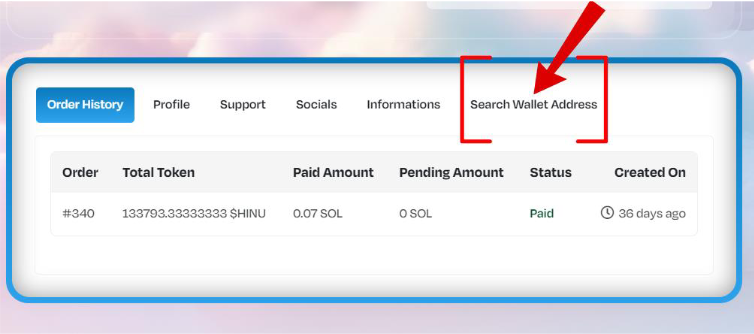
4. Search your Solana address
- First, copy your Solana address from your wallet and paste it into the search bar.
- Next, click the "Search" button.
- Your order details will appear, showing the amount of Husky Inu Tokens associated with your Solana address. Since you used Solana for payment, your tokens will be automatically airdropped to your wallet once the token is launched.
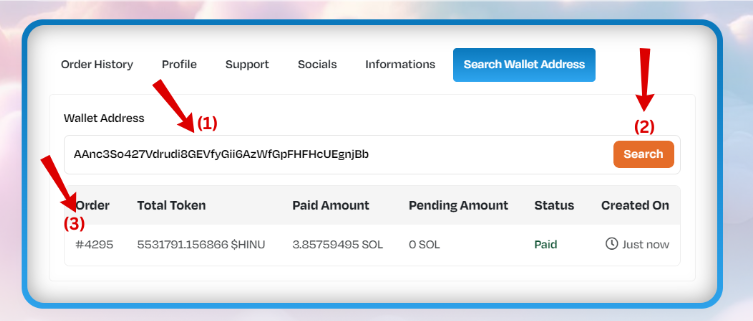
To learn more about the presale and the token launch date, please click "READ HERE."


 Phantom
Phantom  Metamask
Metamask Trust Wallet
Trust Wallet Wallet Connect
Wallet Connect Coinbase Wallet
Coinbase Wallet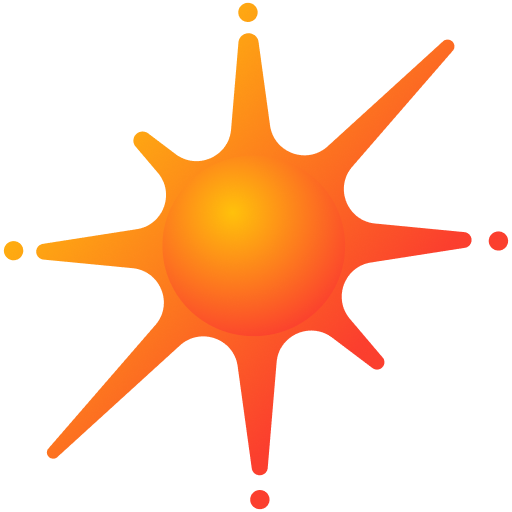 Solflare
Solflare Bybit
Bybit Binance
Binance crypto.com
crypto.com OKX
OKX